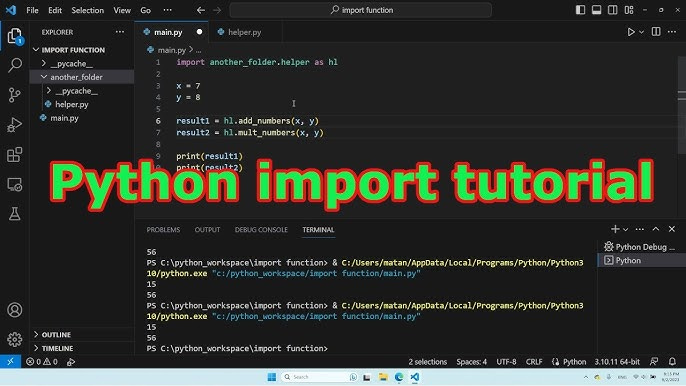httpimport: Load Python Modules Remotely and Boost Efficiency
httpimport: Break Local Limitations and Load Python Modules Directly from Remote Sources to Boost Development Efficiency
Python is renowned for its simplicity and ease of use, but it can sometimes feel like it lacks certain advanced features. One such feature is the ability to conveniently load modules from remote sources. The httpimport library fills this gap by allowing you to import Python packages and modules directly from HTTP/S URLs without local installation, revolutionizing the way modules are loaded! This article provides an in-depth look at the features, usage, and security considerations of httpimport.
1. Core Features of httpimport: Remote and In-Memory Loading
The core functionality of httpimport is enabling Python code to load and import packages and modules directly from HTTP/S servers. This offers developers the ability to:
No Local Installation Needed: Load modules directly from remote repositories (e.g., GitHub, PyPI) or custom HTTP servers, eliminating the hassle of local installation and dependency management.
In-Memory Loading: Modules are loaded directly into memory, avoiding disk writes and reducing disk I/O, which enhances efficiency.
Dynamic Updates: Update remote modules anytime without reinstalling them.